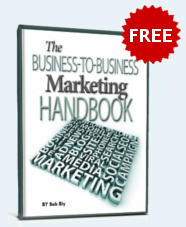When I was starting out in marketing in the late 1970s, the standard response device in direct marketing was the business reply card (BRC).
With the advent of pURLs (personalized URLs), use of the BRC declined dramatically. Many argued that the BRC was an unnecessary component of a direct mail package. Why waste a piece of card stock when the prospect could just go to a URL?
Now the rising popularity of the Quick Response (QR) code has further driven a stake into the BRC’s heart. Why fill out a BRC with a pen when you can respond to a promotion by scanning it with your smartphone in about a second?
According to a study published by comScore, more than 55 percent of Americans are now smartphone users, and most are between the ages of 24-35. The gender mix is about 50-50.
One in every five American smartphone users scanned a QR code in a retail store in 2011. And 57 percent of those who scanned QR codes in 2011 did so at home on their mobile devices.
The more data you put into the code, the smaller the dots (the dark pixel squares) become, as the QR code adjusts itself to increase its data storage capacity. And, as the size of the dots decrease, they become harder for the scanner in the smartphone to “see,” so the QR code itself needs to be made larger in order for it to be reliably scanned.
The density of the code is described by a version number that is based on the number of rows and columns of dots. A Version 1 QR code will have 21 rows and 21 columns of dots and the version number will then increase by 1 for every 4 extra rows and columns – a Version 2 QR code will have 25 rows and columns, a Version 3 will have 29 rows and columns, right through to a Version 25 that will have 117 rows and columns.
Most QR codes containing just a website address end up being Version 2 QR codes, with 25 rows and columns of data dots. However, QR codes containing long URLs (like Google Maps address URL’s) may result in up to a Version 6 or Version 7 QR code with 41 or 44 rows and columns of dots.
QR codes containing vCard (electronic business card) contact details have really high data densities and will result in Version 10 or Version 11 QR codes with more than 60 rows and columns of dots.
Unfortunately, the resolution of average present-day camera-enabled portable devices is such that the size of the data modules (dots) on a QR Code of Version 5 (37×37) or above presents a real risk of incorrect decoding of the symbol by the device. So, when creating a QR Code intended for use with mobile phones, you should stick with Version 4 or lower, and a QR Code symbol of at least 2cm (0.85inches) across.
To effectively scan the QR code it should appear to be at least 1cm (0.4 inches) across in the viewport of the scanning device, and as the distance between the camera and the QR code increases, the size of the QR code will need to increase to compensate.
If you have a QR code on the side of a building it would need to be very large because it’s going to be scanned from a long distance. However, if it’s printed in a magazine then the scanning device will be held quite close to it so it can be much smaller.
For most smartphones the relationship between scan distance and minimum QR code size is approximately 10:1, so a 2.5cm (1 inch) QR code printed in a magazine will have a nominal effective scan distance of about 25cm (10 inches), and a QR code on a billboard 65 feet from the where a passer-by would be scanning it would probably need to be about 6.5 feet across.
Here’s an important tip: Use a URL shortener such as TinyURL to reduce the number of characters in a long URL. Doing so will result in a code with larger dots and hence it can be reproduced at a smaller size without impacting scan reliability.
While awareness of QR Codes has increased, there are still plenty of people out there who don’t know what they are or how to use them. To assist those folks, provide instructions near the QR Code on your printed materials.
This could be done by simply including text instructions: Scan the QR Code with your smartphone, or by including an image that displays a smartphone pointing to the QR Code, or an image that illustrates how the QR Code could take them to a website.
Always ask this question: “Why would my audience want to scan this?” Rather than just slapping a QR Code on your printed materials, develop a reason why you should have one. Perhaps it will it make it easier for your audience to access a map or directions, or make it easier for people to contact your company or make a purchase. Include that reason somewhere on your printed materials to let people know what they’ll gain from scanning the code.
People love special offers and discounts. When you give them an incentive to scan your code and interact with your product or brand by offering a discount or coupon after scanning, you’ve got a winning combination of technology and incentive.
The page where your QR Code directs prospects should be tightly focused on conversion. Make the conversion process (email sign up, coupon, request demo, etc.) easy and user friendly. If you are using a form, keep it short. If they are downloading a coupon, provide instructions on how to redeem it. Present them with a thank you page after taking an action. Use social media share buttons on this page, giving them an added incentive to share your content.