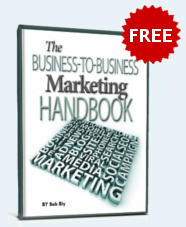That lost sale taught me the importance of sales brochures. And the lesson was confirmed by a Thomas Publishing Co. study which found that 90 percent of business buyers insist on reviewing a piece of printed product literature before they make a buying decision.
“Not everyone has a budget for advertising,” observes ad executive Jane Maas, author of Better Brochures, Catalogues and Mailing Pieces, “but almost every business produces some type of promotional material, whether it is one simple flier or many elaborate booklets.” In high-tech marketing, where the buyers are often sophisticated and the products complex, brochures are especially important as a means of differentiating your product and educating your audience.
But, as one marketing consultant observes, “High-tech product brochures are like snowflakes: thousands of them are produced each year with no two alike.” Some of these brochures work—and even more don’t. To find out what determines whether product literature falls in the “Success” or “Failure” category, High-Tech Marketing interviewed managers at high-tech firms and the agencies who produce their literature.
The experts disagree more than they agree, but several general principles surface. Chief among them is that high-tech brochures need to contain more information about the product, not less. Yet everyone we spoke with said the brochures should be written by professional copywriters who understand the importance of stressing product benefits, and not by engineers—despite the difficulties of educating ad people about technical subjects.
TELL, DON’T JUST SELL
To Terry C. Smith, communications manager at Westinghouse Defense and Electronic Systems Center in Baltimore, MD, content—or the lack of it—is what separates a winner from a loser among sales brochures aimed at the high-tech market. “The biggest single thing that improved our brochures was making sure they had enough content, so the reader would go away thinking he learned something,” says Smith, whose department is responsible for producing sales brochures to promote the various electronic defense systems marketed by Westinghouse. “At one time, our brochures were glossy, pretty things without much meat. But now, when a prospect finishes reading one of our brochures, he feels his time has been well spent.”
Smith draws an analogy to automobile sales literature. “Take a look at a Saab brochure,” he says. “The Saab brochure has 60 pages or so, with maybe 30 cutaways giving detailed technical information. A Chevrolet brochure, on the other hand, has less information, and the photos show mostly exterior shots—“glamour” shots. We feel a technical brochure should be more like the Saab brochure. Instead of trying to sell with a shallow presentation, a good brochure should inform and educate the reader.”
According to Smith, who has produced more than 500 pieces of sales literature in a career spanning over three decades, a brochure describing a technical product should tell the reader what the product is, what it does, and how it works. He teaches his staff writers to describe technical products on three levels: functions, features, and benefits.
“A function is what something does,” Smith explains. “A feature is the technical ‘gee-whiz’ that allows the equipment to perform a specific function. And a benefit tells what the payoff is in terms of time and money saved or improved performance.”
In Smith’s mind, the brochure writer—not the technician—is ultimately responsible for the accuracy of content. “I tell writers that if you pick something up from another source, use it in your brochure, and find out later that it’s incorrect or outdated, you are responsible for the error,” he says. “The minute you use a drawing or specification, it becomes yours. The brochure-writer should become knowledgeable enough about his subject to suspect something is wrong, or at least know when to check with an expert.”
Although Smith advocates a heavy technical content, he concedes that many people won’t read long copy. The solution, he says, is to use visuals to communicate information and concepts.
“The average reader spends more time looking at pictures and captions than at text, so use a lot of visuals, and write informative captions,” he advises. “However, the full text must also be there to tell the complete story for readers who want the detail.”
Smith and his department strive for new ways to use visuals. In one sales brochure for the F-16 fighter aircraft’s radar system, an artist proposed a block diagram to describe the system. One of Smith’s writers improved on this by using photos of the actual components instead of blocks with labels.
What types of visuals are appropriate for a high-tech brochure? “Of course, show your product,” Smith says. “But if your product is part of a larger system, show the system too. The system—not the component—is what turns the customer on. In our F-16 radar brochure, we show the entire aircraft, not just our radar.”
The bottom line, according to Smith, is that technical customers need to be educated about the products they buy, and they look favorably upon manufacturers who provide this information. Smith says the professional technical communicator should be constantly thinking of creative ways to use information as a marketing tool.
“One of the most popular promotions we ever did, a weapons chronology wall chart, was originally published as a diagram buried in an obscure technical report,” Smith recalls. “All we did was recognize it as valuable information a prospect might enjoy having, then dress it up, produce it, and make it available to our customers. Not a day goes by when we don’t get at least one request for our wall chart. It’s a good example of sales literature that works.”
GET ORGANIZED
Like Terry Smith, Dick Hill agrees that brochures need to be informative. But the secret of success, says Hill, is knowing how to organize key sales points in a logical sequence and clearly communicate them to key prospects.
He should know. As vice president of technology for Alexander Marketing Services, a Grand Rapids, MI-based business-to-business advertising agency, Hill has created brochures for such clients as Irwin International, a manufacturer of Winchester disk drives; Knowledgeware, a software firm, and Dow Chemical.
“One of my pet peeves is the practice of starting a brochure with a company’s history or philosophy,” he says. “Buyers are looking for products that fit their applications and needs. Their interest in the company itself varies with the situation, but is nearly always secondary.”
Ideally, a brochure should be organized like a good sales pitch, Hill says.
“Follow the approach a good salesman would use,” he says. “First qualify the prospect, then get him interested, then go through the features and benefits, then give details about selections and models. Try to learn the logical sequence the buyer goes through in making a decision. Then follow that sequence in organizing your sales brochure.”
Unlike engineering reports, which are often written as one continuous stream of thought, brochures should be organized according to pages or two-page spreads, Hill says. He recommends that each major topic should be given its own page or spread.
Engineers and other technical readers respond favorably to this type of approach. Says Hill: “Technical readers are logical people, and they like their information presented in a clear, logical format.”
The first step, he says, is to help the reader determine whether reading the brochure is worth his time. “Up front, you have to convey key benefits or where the product fits into the reader’s application,” he explains. “People won’t read through the whole brochure to find out whether they’re interested.”
One favorite Hill technique is to segment sales brochures, creating separate pieces of literature for each market or application, and identifying that market or application right on the cover. He also advocates adding some helpful technical tips or other service information to sales brochures, to turn them into “semi-reference” pieces that people will read and save.
One problem with technical brochures is the varying backgrounds of the readers. Some readers need greater education and will read your brochure from cover to cover. Others may be more knowledgeable, or lack the time to wade through a lot of copy. Hill says the ideal sales brochure is one that accommodates all types of readers.
His recommendation: Use clear, informative subheads on each page. “The subheads should be written and arranged in such a way that the casual reader skimming the heads and subheads will get the gist of your story,” he says. “Copy then becomes supporting evidence for readers who want more depth or detail.” If he thinks a few readers may need basic background information on a subject, he will include short “backgrounder” articles in sidebars sprinkled throughout the brochure.
Although Hill has a technical background, he has very definite prejudices against company engineers writing their own sales literature.
“Many companies rely on their own engineering staff to write about their products, and only involve an outside agency to ‘dress up’ their literature,” he says. “I think this is a mistake. While the company’s engineers certainly understand the products, they don’t know how to write. They don’t understand the buying process, and they are addicted to long sentences and jargon that hurt readability. High-tech companies should use an ad agency staffed by people with technical backgrounds.”
What about the complaint that non-technical people over-simplify when writing about technical products? Says Hill: “As long as the information is there, you have an obligation to make it as clear as possible.”
THE RESPONSE IS ALL
Unlike many ad managers we interview, New York City-based marketing consultant and seminar leader Chip Chapin couldn’t care less whether others consider his brochures beautiful.
“All I care about,” Chapin says, “is whether people respond to it.”
A former national director of Evelyn Wood Reading Dynamics, Chapin’s approach is to turn every sales brochure into a direct marketing tool—something that produces a concrete, measurable response.
“The purpose of a sales brochure is not just to disseminate information,” he says. “You’d go broke handing out that type of brochure. And brochures should not be primarily for building image, either. Magazine ads can do that. I believe the purpose of a brochure is to generate a response on the part of the reader—to get him to take the next step in the buying process.”
In contrast to those who speak of the need for painstaking attention to graphic design, Chapin believes such details are relatively unimportant.
“A lot of companies get their ego involved in brochures,” he says. “The result is brochures that get prettier and prettier. Marketing people tend to fall in love with ‘pretty.’ Companies are so involved with their product that they become more concerned with image than with what their customers want.”
“What really matters is marketing strategy, not whether you use blue or red, or which photo you select. These are only tactics. Gorgeousness is immaterial. All the tactics in the world may get you only 10 percent more response. But a change in strategy can increase response 50 to 100 percent or more.”
Chapin distinguishes between four basic types of high-tech brochures: the presentation piece (used by salespeople as a visual aid), the leave-behind, the rack piece, and brochures used in direct mail.
“The presentation aid only needs an outline of the product features, since the salesperson can elaborate on the benefits in person,” Chapin explains. “But, since the other types of brochures are read by the prospect without the presence of a live salesperson, they must be ‘salespeople in print,’ presenting all the benefits and telling the full story.”
Chapin criticizes spec sheets and rack brochures that merely list technical features and product descriptions. “Your customers don’t buy products,” he warns. “They buy benefits—what the product does—not what it is.”
And Chapin believes copy, not design, should be the dominant element in any product brochure. He feels the writer, not the artist, should call the creative shots. “The writer should do a rough sketch showing where the elements go, then hand it over to an artist for tighter execution,” he says.
Chapin scoffs at the notion that people won’t read long copy. “It’s the non-prospects that hate long copy,” he explains. “Prospects are the ones who want the information and always say ‘Give me more.’ You need enough copy so the well-qualified prospect will do what you want him to do.”
He says prospects will read brochures as long as the brochures are relevant to their interests. “People talk about a glut of advertising messages,” he says, “but the only glut is caused by irrelevance. Take the guy who is into backpacking. If he gets a catalog from Eddie Bauer and another from L.L. Bean, he’ll read both, because he’s interested. The way to break through the clutter is by being relevant to the customer’s needs.”
THE VIDEO SOLUTION
If Craig R. Evans has his way, we’ll all be watching brochures on our VCRs—not reading them.
Evans is director of marketing for Minneapolis-based Computer Video Productions, an 8-year-old firm specializing in video brochures—sales brochures produced on videotape rather than printed form.
Evans is quick to point out that the video brochure is as different from the old-fashioned industrial film as day is from night.
“The conventional ‘industrial’ is 20 minutes of pretty pictures that tell a nice story, with music in the background—an ill-defined program that is generally manufacturer-oriented,” he explains. “The video brochure runs approximately 9 minutes in length and is based on a marketing perspective, just as a regular sales brochure is.”
At Computer Video Productions, an in-depth analysis of the client’s marketing objectives is conducted before the first word of the script is put on paper. The results, says Evans, is a powerful marketing tool with several inherent advantages over ordinary print brochures.
“Video is a very intimate medium,” he explains. “It appeals to both the audio and the visual sense. A paper brochure just sits there. With video you can see the product and also hear it. And you have a captive audience. People tend to watch your video brochure from start to finish, in the order you want the information presented.”
Computer Video Productions’ own mailing of their self-promotional video brochure offers a good example of the effectiveness of the video medium. The company’s first video mailing went to 70 prospects. “Only one was thrown away, and that was by accident,” Evans says.
Eventually, Computer Video Productions mailed 300 video brochures to potential clients—with impressive results. Ninety-five percent of the recipients watched the tape—half on the day they received it. The response rate was 30 percent. “We learned that the corporate manager does not throw away a tape when he receives it,” Evans says. “Rather, he will search out a machine to watch it, or go to extra pains to pass it along to the right person. One of our videos got passed along 16 times before ending up in the right prospect’s VCR.”
In addition to being sent cold as a mailing piece, a video brochure can be used as a presentation aid or a leave-behind by a direct sales force or manufacturer’s representative. Video brochures are an ideal medium for many high-tech products, which are either too big to be carried for an on-site demonstration, or too complex to explain in print.
“Video brochures are a primary marketing tool, not an ancillary tool,” Evans says. “We use print to support video—not the other way around.”
Because high-tech products evolve so rapidly, the average shelf-life of the video brochures Evans produces for technology clients is approximately 12 to 18 months. Prices for a finished video brochure range from $800 to $2,500 a minute. Extensive on-location shoots, combined with “Star Wars”-type special effects, can bump the price tag up to $3,000 or even $4,000 per minute.
But, says Evans, producing a video brochure and mailing it to key prospects is cost-competitive when compared with the salary of a full-time salesperson. “And,” he adds, “unlike the salesman, your video never has a bad day.”
Evans views video as a window of opportunity for high-tech marketers. “Right now, video is a totally under-utilized medium for marketing products,” he says. “Possibly, there may be a glut of video brochures in 5 to 10 years. But today it’s still a novelty.”
GOING DESKTOP
One problem shared by high-tech marketing managers is the need to keep brochures accurate and up-to-date. Products and technologies change so fast that brochure copy approved today may be dated by the time the brochure rolls off the presses three months from now.
According to Edward Marson, president of the New York City-based firm Desktop Design Resources, desktop publishing can help high-tech marketers produce a steady stream of timely promotional materials—faster and at far less cost than traditional methods.
“Desktop publishing allows the client to take control of his information,” says Marson, whose involvement in the field includes training, consulting, and graphic design using desktop publishing systems. “For example, a salesman can use a Macintosh to put together his own sales presentation, without help from the art department. Desktop publishing lets you publish your ideas as quickly as you think of them.”
Desktop publishing won’t make the graphic designer obsolete, Marson adds. Rather, the designer becomes a consultant to corporate people producing their own bulletins, brochures, newsletters, booklets, and reports on in-house desktop systems.
The specific advantages of a desktop system are many, Marson says. “Hard copy is eliminated,” he says. “There’s no retyping, no proofing of galleys, because all the prepress operator does is output a file from your diskette or modem transmission.”
The savings for corrections are especially pronounced, he adds. “It used to be, when you were two to five weeks away from production, changes cost a lot of money. Now, with desktop publishing, and digital prepress you can make last-minute changes and corrections easily and at very little expense.”
The result, Marson says, is dramatic reduction in typesetting costs. To produce a page of type from a diskette submitted by a desktop publisher, a typesetter will charge $12 to $25, compared with $65 to $75 a page to set hard copy into type.
And if the desktop publisher is equipped with a laser printer, he can produce a review copy of a document that is virtually identical in appearance to what the finished piece will look like. “If you had an ad agency design the piece, you’d review a typewritten manuscript with a dummy layout attached,” Marson explains. “With desktop publishing, reviewers can look at something that is essentially the finished piece. This makes it easier to visualize and speeds the approval process.”
So far, corporate desktop publishers have been using their desktop systems mostly for low-end, intercompany communications, such as reports, bulletins and departmental newsletters. But Marson has bigger plans: “Many people say the technology can’t do sophisticated projects,” he says. “I don’t agree. Right now I can use the Macintosh for anything from a memo to a full-blown annual report.”
Marson’s firm recently created a new sales brochure for a mainframe software vendor—entirely on the Macintosh. And he’s using his Mac to create a “full blown comp” for an upcoming annual report.
Some critics of desktop publishing say the graphics produced by these systems have a certain sameness, an almost “digital” quality. Marson counters that many high-tech companies like the style of “3D” art they can create on the Mac.
What’s more, low-cost scanners allow desktop publishing users to incorporate photographs and other half-tone artwork into their layouts. Resolution is fine enough for reproduction on a printing press. And Marson is planning to start an electronic bulletin board where desktop users can leave their files for refinement by Marson’s trained staff of desktop publishing consultants.
Ironically, communications people—not techies—will be the moving force in the desktop publishing revolution.
“Curiosity is great; movement slow,” says Marson. “MIS people are most reluctant to embrace the Macintosh, because they are committed to IBM technology. The impetus to implement these new desktop publishing technologies will have to come from the marketing and communications end of the corporation.”