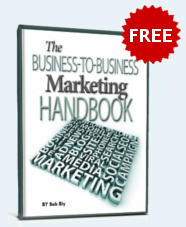- Make it clear, not too technical. To stand out from the pack of competitive products, your headline should telegraph what your product does. For example, “Link 8 PCS to your Mainframe – only $2,395″ instantly says all the reader wants to know.
- Put the main benefit in the headline or subhead, especially in high-tech writing. Although technical buyers shop for technical benefits, management types want to see a major benefit of efficiency, productivity, money – or time – savings. “Develop dBASE Applications Up To Four Times Faster” began a tremendously successful DM campaign for a software product. The head not only identifies the function (“Develop dBASE Applications”) but also spells out the benefit (“Up To Four Times Faster”).
- Make the lead paragraphs identify the reader’s problem and present your product as the solution. Try the two-part approach. The first sentence of paragraph dramatizes the problem; the second offers the product as the solution. For example, check out the opening of a lead-generating sales letter that pulled an 11% response.
“Do you have a potable water supply or waste stream that contains organic contaminants? And have you considered activated carbon as the ideal treatment, only to ultimately reject deep-bed carbon installations because of the cost? Envira-Plus Filter Precoats may be the answer for you…”
Restating the problem helps you set the stage for your sales pitch, and says you understand the reader’s needs, concerns and fears.
- Stress functions, not just benefits. Tech buyers look for products to solve specific tasks. They already know the benefits. So the best high-tech copy tells – and shows – exactly what your product can do for them. You don’t have to reduce every paragraph to “saves money” or “saves time.”
- Use a feature/function table. A box, table or sidebar shows all the product’s features and capabilities at a glance. List features in the left-hand column; their corresponding function in the right.
For example, in a spec sheet for a software design tool, a feature is “Automated Balancing.” The function performed reads: “Provides automatic proofreading of a project by pointing out errors between diagram levels, dictionary and text specs.”
In a typical brochure, the feature/function table might contain 15 to 20 items. Highlight the five or six hottest features in the main text, with hard-sell copy. All the prospect wants to know about the other features is the functions they perform.
- Use a tech specs box. Put specifications – hardware, power and temperature needs, software compatibility, operating system – in a separate box or table, typically on the last page. Make specs easy to find. They may not get people excited about products, but prospects want them before they place an order.
- Use subheads and short copy blocks. Don’t try to force tech and business buyers to wade through long, argument-packed copy to get what they need to know. Each subhead should communicate so well, the reader could get the message just by reading subheads. With each new idea, concept or feature, start a new section. Organize copy so the readers can find what’s relevant to them and skip what isn’t.