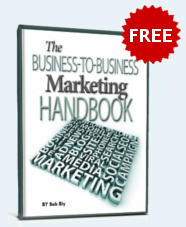Are you planning to test a new direct mail package to promote your software?
Following these 10 simple steps can help you avoid common mistakes, increase response, and tip the odds of having a profitable mailing in your favor.
1. Product. What are you selling? A stand-alone PC application? An enterprise-wide system, such as supply chain management (SCM) or customer relationship management (CRM)? A Web application that must be integrated with back-end systems?
Study the promotions from successful software companies in your category. Do you sell tax or accounting software? Reply to an Intuit mailing and see what happens. Selling databases? Check out what Oracle is doing.
Analyze the structure, format, and content not only of the initial direct mail piece, but also of the entire marketing campaign, from generating the inquiry to closing the sale.
Chances are companies with products similar to yours, especially the successful ones, have developed these marketing models through expensive trial and error testing. Why not copy what works and avoid the cost of going down the wrong path?
Things to look out for when modeling your efforts after the marketing campaigns of successful software publishers include offer, pricing, media, formats, the mix of online and offline marketing methods, lead qualification, the discrete steps that take a potential buyer from an inquirer to a closed sale, and number and types of communications used to in each.
2. Offer. What offer would work best for your software? For low-priced products costing under $500, the mail order model – selling the software directly from the direct mail package – is possible and should be tested. If it works – if the package generates sales that are 1½ times or more of its total cost in the mail (printing, letter shop, postage, and lists) – than you have a winner.
If the product is enterprise software or other applications selling for $5,000 or more, you will probably need to use a two-step, or lead-generating, direct mail model. The direct mail piece generates an inquiry, which is then fulfilled and followed up by mail, phone, Web, in person, or some combination of these. The sale is closed in the follow-up, not in the initial mailing.
If the price of your software is between $500 and $5,000, you are in a gray area. You have to experiment to see whether you should go for sales or leads.
One thing that works with a $5,000 product is to offer a “Small Project Version” or other smaller version for a nominal fee, say $50 or $99. The small version has all of the features of the full product, but is limited in some way – for instance, the “Small Project Version” of a project management program may only allow up to ten tasks in a project plan. If the customer decides to buy the full version, the money he paid for the small version is credited toward the purchase of the complete program.
When generating leads, offering a premium usually increases response. “White papers on Web sites, informative online newsletters, even thinly disguised bribes are used to prompt dialog,” says copywriter George Duncan. Other premiums that have worked well for software marketers include print white papers, CD-ROMs, software utilities on diskette, ROI calculators, checklists, and “needs assessments” – such as forms that can be used to evaluate whether there is a need for the software, or how to plan for its installation and deployment.
3. Price. Direct mail is a medium that works well when special offers, such as discounts, are used.
Do you want to get $300 for your software? In the mailing, say that it is regularly $399 (yes, supermarket pricing works below $1,000), but if they buy now it is only $299. A $100 savings is proven offer for mail order software marketing.
For more expensive software, state the license price per user. “Just $50 per user for 100 desktops” sounds more affordable than “$5,000 for up to 100 users.”
Software with a high price often causes “sticker shock.” To offset this, show a strong ROI (return on investment). Example: A direct mail package for surfCONTROL, a program that monitors employees’ Internet access, says that if an employee wastes an hour a day in non-work-related Web surfing, and their time is worth $60 an hour, the cost in lost productivity is $300 a week — $15,000 per employee per year. The copy then compares the elimination of that lost productivity with the $2 per user licensing fee.
4. Audience. Analyze the audience: their needs, interests, problems, concerns, awareness of the problem your software solves, level of PC literacy and sophistication.
“With end-to-end productivity solutions, you have two audiences – executive management and Information Technology (IT),” notes Duncan. Executives want to know the business benefit: lower costs, increased productivity, improved customer service, higher profits. IT wants to know whether the software is compatible and easily integrated with their existing systems.
A helpful exercise is to analyze what is known as the buyer’s “core complex,” abbreviated BFD for beliefs, feelings, and desires. These are the emotions, attitudes, and aspirations that drive your prospect:
- Beliefs. What does your audience believe? What is their attitude toward your product and the problems or issues it addresses?
- Feelings. How do they feel? Are they confident and brash? Nervous and fearful? What do they feel about the major issues in their lives, businesses, or industries?
- Desires. What do they want? What are their goals? What change do they want in their lives that your product can help them achieve?
For instance, we did this exercise with IT people, for a company that gives seminars in communication and interpersonal skills for IT professionals. Here’s what we came up with in a group meeting:
- Beliefs. IT people think they are smarter than other people, technology is the most important thing in the world, users are stupid, and management doesn’t appreciate them enough.
- Feelings. IT people often have an adversarial relationship with management and users, both of whom they service. They feel others dislike them, look down upon them, and do not understand what they do.
- Desires. IT people want to be appreciated and recognized. They also prefer to deal with computers and avoid people whenever possible. And they want bigger budgets.
Based on this analysis, particularly the feelings, the company created a direct mail letter that was its most successful ever to promote a seminar “Interpersonal Skills for IT Professionals.” The rather unusual headline: “Important news for any IT professional who has ever felt like telling an end user, ‘Go to hell.’”
Before writing copy, write out in narrative form the BFD of your target market. Share these with your team and come to an agreement on them. Then write copy based on the agreed BFD.
5. Medium. The choice of medium depends on the available list, offer, the product, and the audience.
Is your audience very Internet-oriented (e.g., Web masters)? Ask your list broker for recommendations on e-lists. Using e-mail instead of paper direct mail might make sense – especially if you can direct them to a strong Web site that can drive the sale or the download of a demo or evaluation copy.
If you have a specialized audience numbering in the thousands or tens of thousand (e.g., CPAs, dentists), direct mail can work well if a list is available targeting this specialized group of users.
For a product with broad appeal and a potential market in the hundreds of thousands or millions (e.g., software to prepare a will or make greeting cards), newspaper ads can work well.
On the other hand, if you have a narrow audience of only a few hundred potential buyers (e.g., software for robot manufacturers), telemarketing may be the way to go.
6. Format. Say direct mail is the medium of choice. What format will work best for you?
“When you want to drive prospects to a Web site where an uncomplicated transaction can take place, oversized postcards are frequently effective,” says Duncan.
For generating inquiries for a PC program, the traditional direct mail package – outer envelope, sales letter, brochure, order form, and business reply envelope – is the format of choice.
What about high-end solutions, like CRM, SCM, and ERP (enterprise resource planning)?
“Because of the costs involved, and the fact that these purchases are made by committee after an exhaustive review process, prospects are difficult to reach and engage,” says Duncan. “Three-dimensional mailings are often effective for this purpose, but can result in unqualified responses. Given the price points involved, however, such responses are far more acceptable than they used to be.”
7. Lists. Contact one or two list brokers and ask for list recommendations. These are presented in “data cards” – sales sheets describing the number and type of people on the mailing list.
Always go to a list broker for list recommendations. Do not call the list owner directly. If you call the list owner (e.g., a computer magazine), they will want to rent you their list, whether it’s the best for your offer or not.
A list broker, by comparison, is not promoting a specific list. Their advice is more objective. Their interest is in getting you the lists that will work best for you, so you will come to rely on their list recommendations and rent more lists from them.
Many software marketers do not realize that the services of a list broker are free. There is no charge to get list recommendations.
You pay the list broker only when you rent names from the lists they find for you. They do not mark up the lists. The list owner pays their commission. That means you pay the exact same price as if you rented the list directly from its owner.
The mailing list is the most important element in direct mail, affecting response rates up to 1,000% or more! And with more than 30,000 lists available, only a professional list broker has the time to keep up to date on what’s available … and what will work for you.
8. The USP. With so many software products on the market today, how do you make yours stand out? You must define its USP — Unique Selling Proposition. This is the reason why the customer should buy your program instead of your competitors.
Many marketers have heard of USP, but very few remember the three characteristics of a successful USP, first defined by Rosser Reeves in his 1961 book Reality in Advertising (Alfred A. Knopf):
- Each advertisement must make a proposition to the consumer. Each advertisement must say to the reader: “Buy this product, and you will get this specific benefit.”
- The proposition must be one that the competition either cannot or does not offer. It must be unique — either a uniqueness of brand or a claim not otherwise made in that particular field.
- The proposition must be so strong that it can move the mass millions, i.e., pull over new customers to your product. (In the case of software, this may be the mass thousands rather than millions, but the idea is the same.)
Why is having a USP so important? Think about it: If you don’t know what sets your product apart from the competition, or why people should buy your program instead of theirs, how do you expect to convince complete strangers to do so?
9. The Big Promise. Samuel Johnson said, “Promise, large promise, is the soul of an advertisement.”
Once you have defined a USP, convert it into a big promise – a succinct, compelling statement of why the prospect should buy your product. The big promise can usually be stated in 15 or fewer words, and used as the headline of an ad or the outer envelope teaser of a direct mail package. For instance: “Develop Clipper applications 4 times faster – or your money back” for an application development tool.
The headline is the most important part of any promotion, so once you have written it, see if you can make it even better and stronger. One useful technique for this is the “4 U’s.” That is, ask yourself whether the headline is urgent, unique, ultra-specific, and useful (i.e., promises a benefit).
A software marketer wrote to tell me he had sent out an e-mail marketing campaign with the subject line “Free White Paper.” How does this stack up against the 4 U’s?
- Urgent. There is no urgency or sense of timeliness. On a scale of 1 to 4, with 4 being the highest rating, “Free White Paper” is a 1.
- Unique. Not every software marketer offers a free white paper, but a lot of them do. So “Free White Paper” rates only a 2 in terms of uniqueness.
- Ultra-specific. Could the marketer have been less specific than “Free White Paper”? Yes, he could have just said “free bonus gift.” So we rate “Free White Paper” a 2 instead of a 1.
- Useful. I suppose the reader is smart enough to figure the white paper contains some helpful information he can use. On the other hand, the usefulness is in the specific information contained in the paper, which isn’t even hinted at in the headline. And does the recipient, who already has too much to read, really need yet another “Free White Paper”? I rate it a 2. Specifying the topic would help, e.g., “Free White Paper shows how to cut training costs up to 90% with e-learning.”
Rate your Big Promise headline in all four U’s on a scale of 1 to 4 (1 = weak, 4 = strong). Then rewrite it so you can upgrade your rating on at least 2 and preferably 3 or 4 of the categories by at least 1. This simple exercise may increase readership and response rates substantially for very little effort.
10. Content. “Content” refers to the rest of the copy. How much copy should there be? What information should it present? At what level of technical detail and in what order? Should you give features, benefits, specifications, data, test results, testimonials – or all of them?
A key issue is the “information density” of the copy. For most software products, you can literally write a book about the product (proof of this is the thousands of computer books published each year). But in direct mail, you don’t have that space, so you have to be selective. If telling everything about the product would sell it, we’d simply mail prospects the book.
A useful exercise in planning the content and organization of your mailing is to divide a sheet of paper or Word file into two columns. Label the left “features” and write down your product’s features. In the left column, write down the corresponding benefit, and label this column “benefits.”
Now put the list of features and benefits in order of importance. The first feature/benefit should be the one that corresponds with the big promise. This becomes the lead of the package – the outer envelope teaser, letter headline, and letter lead.
The next three to six feature/benefit combinations are the most important after the big promise, and are highlighted in the sales letter. They may also be amplified upon in the brochure.
The rest of the features/benefits are secondary and can be covered in the brochure. A table works well for features and benefits. Specifications can be put in a separate box or sidebar.
A useful rule of thumb when determining content and information density is to include only what it takes to get the prospect to take the next step in the buying process. If it’s to go to a URL and download a free demo, that probably requires a lot less information than getting the prospect to order a $299 PC application sight unseen.