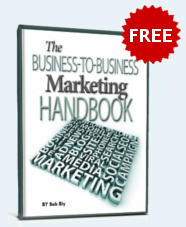Internet direct mail typically generates a response rate between 1 and 20 percent, although some do better and a few do worse. The copy in your e-mail plays a big role in whether your e-marketing message ends up at the bottom or the top of that range. Here are 15 proven techniques for maximizing the number of e-mail recipients who click-through to your Web site or other response mechanism.
1. At the beginning of the e-mail, put a “FROM” line and a “SUBJECT” line. The “SUBJECT” line should be constructed like a short attention-grabbing, curiosity-arousing outer envelope teaser, compelling recipients to read further—without being so blatantly promotional it turns them off. Example: “Come on back to Idea Forum!”
2. The e-mail “FROM” line identifies you as the sender if you’re e-mailing to your house file. If you’re e-mailing to a rented list, the “FROM” line might identify the list owner as the sender. This is especially effective with opt-in lists where the list owner (e.g., a Web site) has a good relationship with its users.
3. Some e-marketers think the “from” line is trivial and unimportant; others think it’s critical. Internet copywriter Ivan Levison says, “I often use the word ‘Team’ in the FROM line. It makes it sound as if there’s a group of bright, energetic, enthusiastic people standing behind the product.” For instance, if you are sending an e-mail to a rented list of computer people to promote a new software product, your SUBJECT and FROM lines might read as follows: FROM: The Adobe PageMill Team / SUBJECT: Adobe PageMill 3.0 limited-time offer!
4. Despite the fact that free is a proven, powerful response-booster in traditional direct marketing, and that the Internet culture has a bias in favor of free offers rather than paid offers, some e-marketers avoid FREE in the subject line. The reason is the “spam filter” software some Internet users have installed to screen their e-mail. These filters eliminate incoming e-mail, and many identify any message with FREE in the subject line as promotional.
5. Lead off the message copy with a killer headline or lead-in sentence. You need to get a terrific benefit right up front. Pretend you’re writing envelope teaser copy or are writing a headline for a sales letter.
6. In the first paragraph, deliver a mini-version of your complete message. State the offer and provide an immediate response mechanism, such as clicking on a link connected to a Web page. This appeals to Internet prospects with short attention spans.
7. After the first paragraph, present expanded copy that covers the features, benefits, proof, and other information the buyer needs to make a decision. This appeals to the prospect who needs more details than a short paragraph can provide.
8. The offer and response mechanism should be repeated in the close of the e-mail, as in a traditional direct mail letter. But they should almost always appear at the very beginning, too. That way, busy Internet users who don’t have time to read and give each e-mail only a second or two get the whole story.
9. John Wright, of the Internet marketing services firm MediaSynergy, says that if you put multiple response links within your e-mail message, 95 percent of click-through responses will come from the first two. Therefore, you should probably limit the number of click-through links in your e-mail to three. An exception might be an e-newsletter or “e-zine” broken into five or six short items, where each item is on a different subject and therefore each has its own link.
10. Use wide margins. You don’t want to have weird wraps or breaks. Limit yourself to about 55 to 60 characters per line. If you think a line is going to be too long, insert a character return. Internet copywriter Joe Vitale sets his margins at 20 and 80, keeping sentence length to 60 characters, and ensuring the whole line gets displayed on the screen without odd text breaks.
11. Take it easy on the all-caps. You can use WORDS IN ALL CAPS but do so carefully. They can be a little hard to read—and in the world of e-mail, all caps give the impression that you’re shouting.
12. In general, short is better. This is not the case in classic mail-order selling where as a general principle, “the more you tell, the more you sell.” E-mail is a unique environment. Readers are quickly sorting through a bunch of messages and aren’t disposed to stick with you for a long time.
13. Regardless of length, get the important points across quickly. If you want to give a lot of product information, add it lower down in your e-mail message. You might also consider an attachment, such as a Word document, pdf file, or html page. People who need more information can always scroll down or click for it. The key benefits and deal should be communicated in the first screen, or very soon afterward.
14. The tone should be helpful, friendly, informative, and educational, not promotional or hard-sell. “Information is the gold in cyberspace,” says Vitale. Trying to sell readers with a traditional hyped-up sales letter won’t work. People online want information and lots of it. You’ll have to add solid material to your puffed-up sales letter to make it work online, Refrain from saying your service is “the best” or that you offer “quality,” Those are empty, meaningless phrases. Be specific. How are you the best? What exactly do you mean by quality? And who says it besides you? And even though information is the gold, readers don’t want to be bored. They seek, like all of us, excitement. Give it to them.
15. Include an opt-out statement prevents flaming from recipients who feel they have been spammed by stating that your intention is to respect their privacy, and making it easy for them to prevent further promotional e-mails from being sent to them. All they have to do is click on Reply and type “UNSUBSCRIBE” or “REMOVE” in the subject line. Example: “We respect your online time and privacy, and pledge not to abuse this medium. If you prefer not to receive further e-mails from us of this type, please reply to this e-mail and type ‘Remove’ in the subject line.”